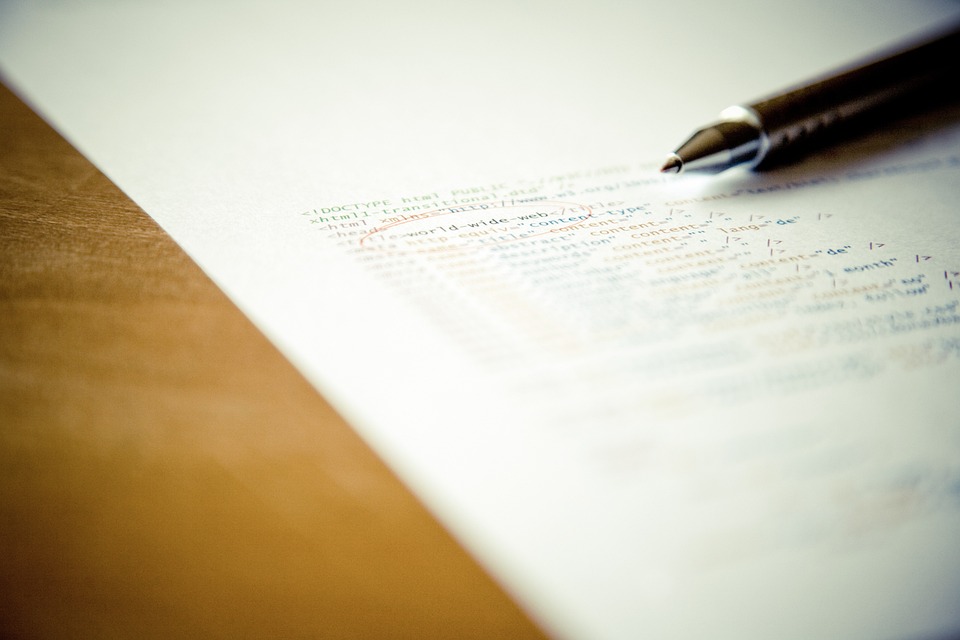[ad_1]
Welcome to a world where websites come alive with beautiful animations and transitions, all thanks to the power of CSS3 transitions and transformations. By harnessing the capabilities of CSS3, web developers can create visually stunning effects that enhance user experience and engagement. In this article, we will explore how CSS3 transitions and transformations work, their applications, and how you can leverage them to create captivating visuals on your website.
Understanding CSS3 Transitions
CSS3 transitions allow you to change property values smoothly over a specified duration. This means that you can create effects such as fading, sliding, or scaling elements on your webpage with just a few lines of code. By defining the properties you want to animate (e.g., color, size, position) and setting the transition timing function, you can create fluid animations that add a touch of elegance to your website.
For example, you can use the following code to create a simple transition for a button:
“`css
.button {
transition: background-color 0.3s ease-in-out;
}
.button:hover {
background-color: #ff0000;
}
“`
With this code, the button background color will smoothly transition to red when hovered over by the user. CSS3 transitions provide a simple yet powerful way to enhance user interactions and bring your website to life.
Exploring CSS3 Transformations
CSS3 transformations allow you to manipulate the appearance of elements on your webpage, including scaling, rotating, skewing, and translating them in 2D or 3D space. By combining transformations with transitions, you can create complex animations that capture users’ attention and make your website stand out.
Here’s an example of how you can use CSS3 transformations to rotate an image:
“`css
.image {
transform: rotate(45deg);
}
“`
With this code, the image will be rotated by 45 degrees, adding a dynamic element to your webpage. CSS3 transformations give you the flexibility to create visually striking effects that engage and delight visitors.
Applying CSS3 Transitions and Transformations in Practice
Now that you understand the basics of CSS3 transitions and transformations, it’s time to put them into practice. Whether you’re designing a portfolio website, an e-commerce site, or a blog, these effects can elevate the look and feel of your web pages.
Consider using CSS3 transitions to animate navigation menus, buttons, and hover effects. By adding subtle animations to these elements, you can guide users through your website and draw their attention to key areas.
Similarly, CSS3 transformations can be used to create parallax scrolling effects, image galleries, and interactive elements that engage visitors and keep them exploring your site. By combining different transformations such as scaling, rotating, and translating, you can create immersive experiences that leave a lasting impression.
FAQs
What browsers support CSS3 transitions and transformations?
Most modern browsers, including Chrome, Firefox, Safari, and Edge, support CSS3 transitions and transformations. However, it’s important to test your animations across different browsers to ensure consistent performance.
Can CSS3 transitions and transformations be used on mobile devices?
Yes, CSS3 transitions and transformations are compatible with mobile devices, making them a versatile tool for creating responsive designs. By optimizing your animations for mobile users, you can enhance their browsing experience and keep them engaged on smaller screens.
Conclusion
CSS3 transitions and transformations offer a powerful way to create visually stunning effects on your website. By understanding how these features work and applying them creatively, you can elevate the look and feel of your web pages and captivate your audience. Whether you’re a seasoned web developer or just starting out, experimenting with CSS3 transitions and transformations can open up a world of possibilities for creating engaging user experiences online.
So go ahead, unleash your creativity, and watch as your website comes alive with captivating animations and visual effects powered by CSS3 transitions and transformations.
[ad_2]