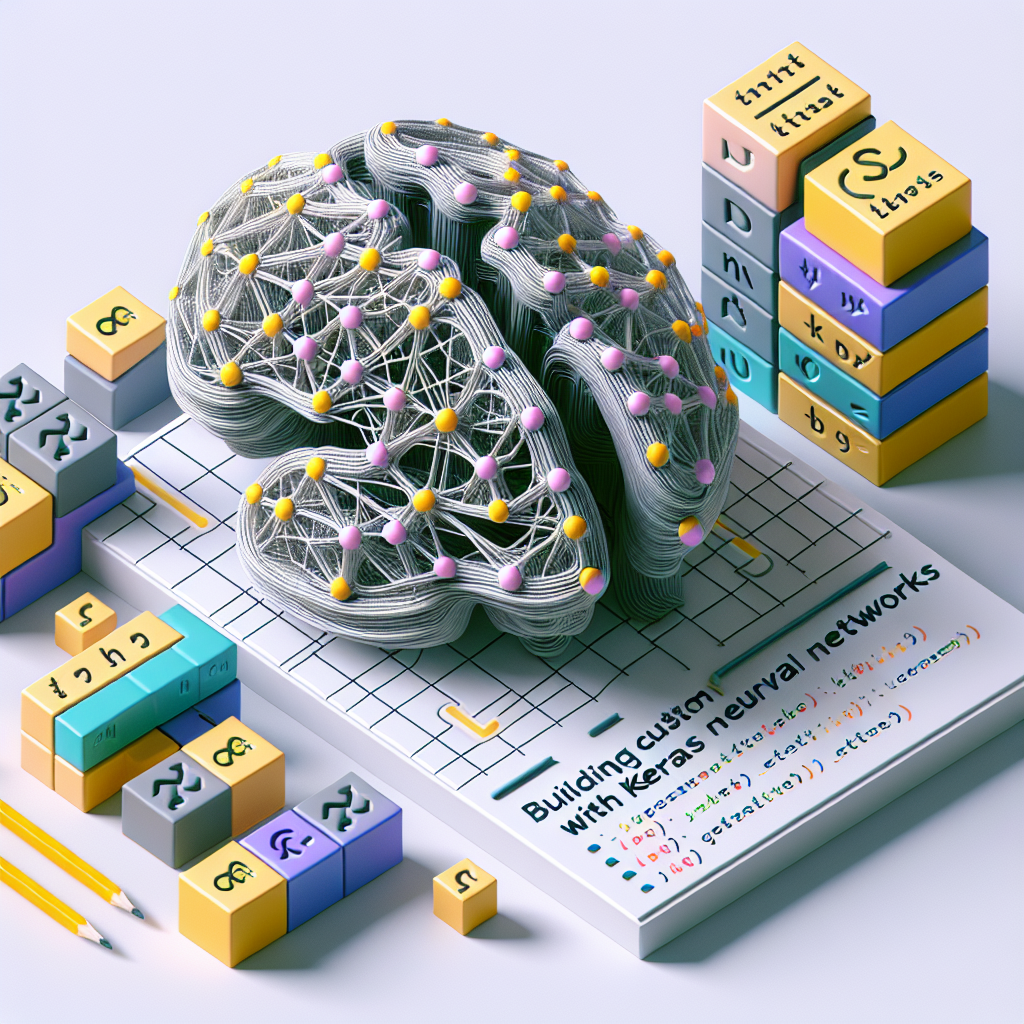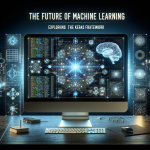[ad_1]
Neural networks have become a popular tool for solving complex problems in machine learning. Keras is a high-level neural networks API, written in Python, that runs on top of TensorFlow, CNTK, or Theano. It allows for easy and fast prototyping of neural networks. In this article, we will provide a step-by-step guide to building custom neural networks with Keras.
Step 1: Install Keras
The first step in building custom neural networks with Keras is to install Keras and its dependencies. You can install Keras using pip:
pip install keras
Step 2: Import Keras and the Necessary Modules
After installing Keras, the next step is to import Keras and the necessary modules for building custom neural networks. These modules include layers, models, and optimizers. Here is an example of how to import Keras and the necessary modules:
import keras
from keras import layers
from keras import models
from keras import optimizers
Step 3: Design the Architecture of the Neural Network
The next step is to design the architecture of the neural network. This involves defining the layers of the neural network, including the input layer, hidden layers, and output layer. Here is an example of how to design the architecture of a neural network using Keras:
model = models.Sequential()
model.add(layers.Dense(64, activation='relu', input_shape=(input_shape,)))
model.add(layers.Dense(64, activation='relu'))
model.add(layers.Dense(num_classes, activation='softmax'))
Step 4: Compile the Neural Network
After designing the architecture of the neural network, the next step is to compile the neural network. This involves specifying the loss function, the optimizer, and the metrics to monitor. Here is an example of how to compile a neural network using Keras:
model.compile(optimizer='rmsprop',
loss='categorical_crossentropy',
metrics=['accuracy'])
Step 5: Train the Neural Network
Once the neural network is compiled, the next step is to train the neural network using training data. Here is an example of how to train a neural network using Keras:
model.fit(x_train, y_train, epochs=10, batch_size=32)
Step 6: Evaluate and Test the Neural Network
After training the neural network, the final step is to evaluate and test the neural network using test data. Here is an example of how to evaluate and test a neural network using Keras:
loss, accuracy = model.evaluate(x_test, y_test)
Conclusion
Building custom neural networks with Keras is a powerful way to solve complex problems in machine learning. By following the steps outlined in this article, you can easily design and train your own neural networks using Keras. With its user-friendly interface and high-level abstractions, Keras makes it easy for both beginners and experienced developers to build custom neural networks for a wide range of applications.
FAQs
Q: Can I use Keras to build custom convolutional neural networks (CNNs) for image recognition?
A: Yes, Keras provides a variety of layers and modules that are specifically designed for building CNNs, making it easy to create custom CNN architectures for image recognition tasks.
Q: What are the advantages of using Keras for building custom neural networks?
A: Keras offers a high-level abstraction for building neural networks, making it easy to prototype and experiment with different architectures. It also provides a user-friendly interface and seamless integration with TensorFlow, CNTK, and Theano, allowing for efficient training and deployment of custom neural networks.
Q: Is Keras suitable for both beginners and experienced developers?
A: Yes, Keras is suitable for both beginners and experienced developers. Its high-level abstractions and user-friendly interface make it easy for beginners to get started with building custom neural networks, while its flexibility and extensive documentation make it a powerful tool for experienced developers to create complex and sophisticated architectures.
[ad_2]