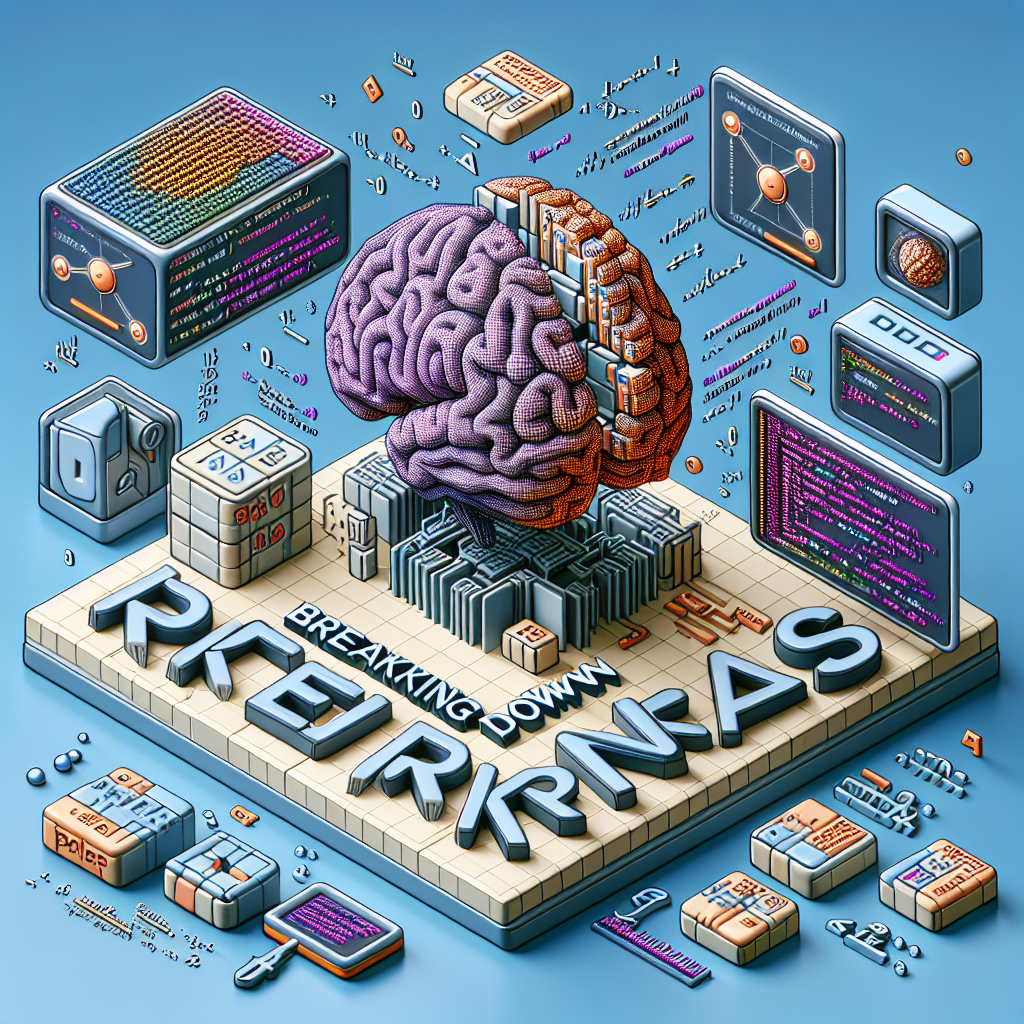[ad_1]
Keras is an open-source neural network library written in Python. It is capable of running on top of TensorFlow, Microsoft Cognitive Toolkit, Theano, and MXNet. Keras focuses on being user-friendly, modular, and extensible. It was developed with a focus on enabling fast experimentation and prototyping of deep learning models.
Why Keras?
Keras provides a high-level interface for building and training deep learning models, making it an ideal choice for beginners and experts alike. Its user-friendly API allows developers to create complex neural networks with just a few lines of code.
Key Features of Keras
1. User-friendly: Keras provides a simple interface for building and training deep learning models. It is designed to be easy to use and understand, making it a great choice for beginners.
2. Modularity: Keras allows users to create neural networks by combining building blocks, such as layers and activations, in a modular fashion. This makes it easy to create and modify complex models.
3. Extensibility: Keras provides a flexible framework that allows developers to customize and extend its functionality. This makes it easy to add new features and experiment with different architectures.
Components of Keras
Keras is made up of several key components:
1. Layers: The building blocks of a neural network, such as dense layers, convolutional layers, and recurrent layers.
2. Models: A way of organizing layers into a complete network with input and output nodes.
3. Optimizers: Algorithms for updating the parameters of the network to minimize the loss function.
4. Loss functions: A measure of how well the network is performing, used as the basis for the optimizer’s updates.
5. Metrics: Used to evaluate the performance of a model, such as accuracy, precision, and recall.
Building a Simple Neural Network with Keras
Let’s take a look at how to build a simple neural network using Keras:
import keras
from keras.models import Sequential
from keras.layers import Dense
model = Sequential()
model.add(Dense(units=64, activation='relu', input_dim=100))
model.add(Dense(units=10, activation='softmax'))
Training and Evaluating a Model in Keras
After creating a model, the next step is to compile it, specifying the loss function, optimizer, and metrics to be used during training. Then, the model can be trained and evaluated using data.
model.compile(loss='categorical_crossentropy',
optimizer='sgd',
metrics=['accuracy'])
model.fit(x_train, y_train, epochs=5, batch_size=32)
loss_and_metrics = model.evaluate(x_test, y_test, batch_size=128)
Conclusion
Keras is a powerful and user-friendly deep learning library that has become a popular choice for both beginners and experts. Its high-level interface and modular design make it easy to build and experiment with complex neural networks. With its extensibility and compatibility with popular backend frameworks, Keras continues to be a leading choice for deep learning projects.
FAQs
1. Is Keras suitable for beginners?
Yes, Keras is designed to be user-friendly and easy to understand, making it an excellent choice for beginners to deep learning.
2. Can Keras be used for complex deep learning tasks?
Absolutely, Keras’s modular design and extensibility allow for the creation of complex and sophisticated deep learning models.
3. What are the key advantages of using Keras?
Keras offers a high-level interface, modularity, and extensibility, making it easy to build, train, and experiment with deep learning models.
[ad_2]