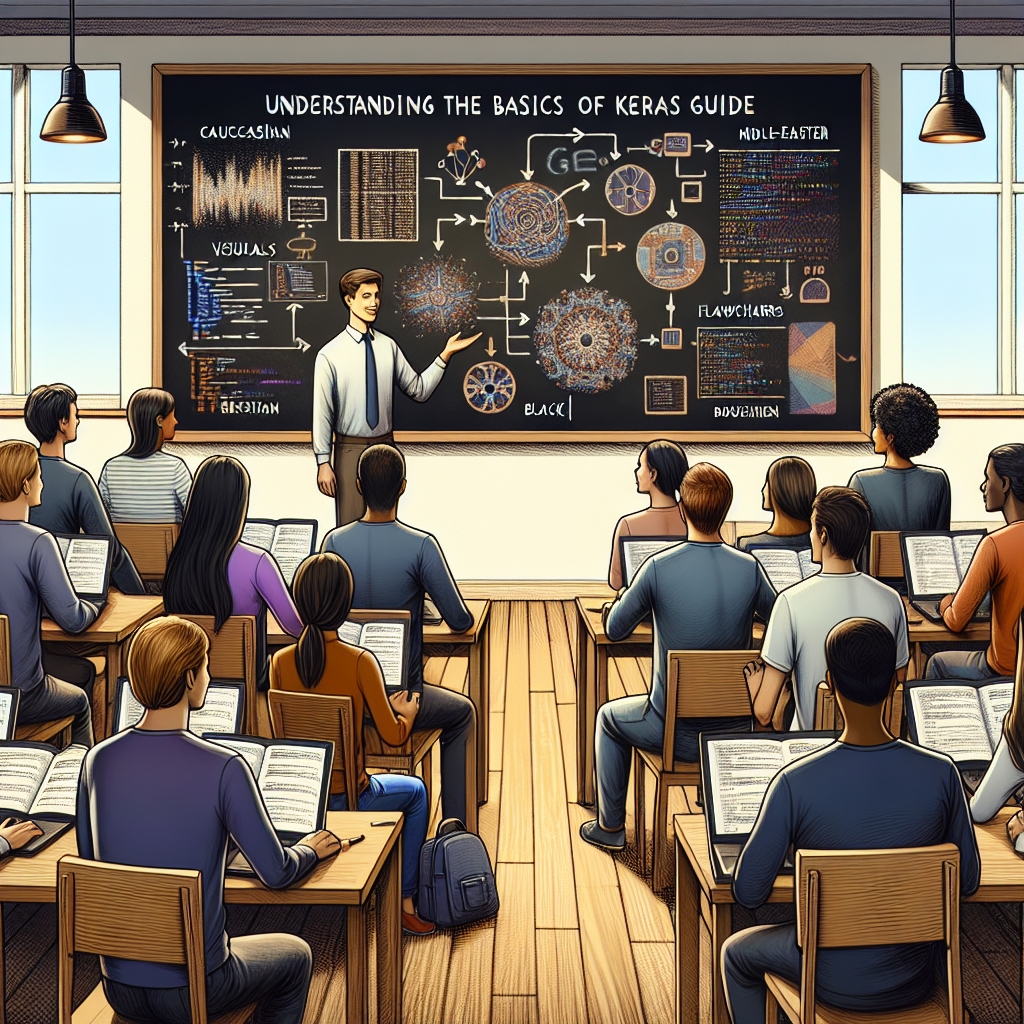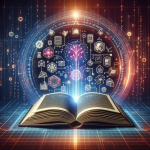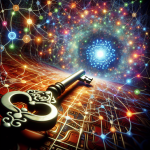[ad_1]
When it comes to building and training neural networks, Keras is one of the most popular and powerful libraries available. It provides a user-friendly interface for building deep learning models, and it has gained widespread adoption in both industry and academia. If you’re new to Keras and looking to get started with deep learning, this article is for you. We’ll cover the basics of Keras, including its key features, its architecture, and how to get started with building your first neural network.
What is Keras?
Keras is an open-source neural network library written in Python. It is designed to be modular, user-friendly, and extendable, making it easy for users to quickly build and experiment with deep learning models. Keras is capable of running on top of other deep learning libraries like TensorFlow, Microsoft Cognitive Toolkit (CNTK), or Theano. This allows it to take advantage of the underlying backend’s optimizations and capabilities while providing a simple and intuitive interface for building and training neural networks.
Key Features of Keras
Keras has several key features that make it a popular choice for deep learning practitioners:
- User-Friendly: Keras is designed to be user-friendly and intuitive, allowing users to quickly build and experiment with different neural network architectures.
- Modularity: Keras models are built using a modular approach, making it easy to build complex neural networks by combining different layers and modules.
- Extensibility: Keras allows users to define custom layers, loss functions, and metrics, making it easy to experiment with new ideas and techniques in deep learning.
- Integration with Backend Libraries: Keras can run on top of TensorFlow, CNTK, or Theano, allowing users to take advantage of the capabilities and optimizations of these backend libraries.
Architecture of Keras
The architecture of Keras is built around the concept of layers. A Keras model is built by stacking layers on top of each other, forming a neural network. Each layer in a Keras model performs a specific computation, such as a linear transformation, activation function, or regularization. The modular nature of Keras allows users to easily add, remove, or modify layers to experiment with different network architectures.
Getting Started with Keras
Now that we’ve covered the basics of Keras, let’s get started with building our first neural network using Keras. Below is a simple example of building and training a neural network to classify handwritten digits from the MNIST dataset.
import tensorflow as tf
from tensorflow import keras
# Load the MNIST dataset
(train_images, train_labels), (test_images, test_labels) = keras.datasets.mnist.load_data()
# Preprocess the data
train_images = train_images.reshape((60000, 28, 28, 1))
train_images = train_images.astype('float32') / 255
test_images = test_images.reshape((10000, 28, 28, 1))
test_images = test_images.astype('float32') / 255
# Build the neural network
model = keras.models.Sequential([
keras.layers.Conv2D(32, (3, 3), activation='relu', input_shape=(28, 28, 1)),
keras.layers.MaxPooling2D((2, 2)),
keras.layers.Conv2D(64, (3, 3), activation='relu'),
keras.layers.MaxPooling2D((2, 2)),
keras.layers.Conv2D(64, (3, 3), activation='relu'),
keras.layers.Flatten(),
keras.layers.Dense(64, activation='relu'),
keras.layers.Dense(10, activation='softmax')
])
model.compile(optimizer='adam',
loss='sparse_categorical_crossentropy',
metrics=['accuracy'])
# Train the model
model.fit(train_images, train_labels, epochs=5, batch_size=64)
# Evaluate the model
test_loss, test_acc = model.evaluate(test_images, test_labels)
In this example, we first load the MNIST dataset and preprocess the data. We then build a simple convolutional neural network using Keras’ Sequential API. We compile the model with an optimizer, loss function, and metrics, and then train the model on the training data. Finally, we evaluate the model on the test data to measure its performance.
Conclusion
In conclusion, Keras is a powerful and user-friendly library for building and training neural networks. It provides an easy-to-use interface for experimenting with different deep learning architectures, and it is capable of running on top of other popular deep learning libraries like TensorFlow. If you’re new to deep learning, Keras is a great choice for getting started with building and training your own neural networks.
FAQs
What are the advantages of using Keras for deep learning?
Keras provides a user-friendly interface for building and training neural networks, making it easy for beginners to get started with deep learning. It also has a modular architecture that allows for flexibility and extensibility, and it can run on top of popular deep learning libraries like TensorFlow, providing access to their optimizations and capabilities.
Is Keras suitable for building complex neural network architectures?
Yes, Keras is suitable for building complex neural network architectures. Its modular architecture makes it easy to combine different layers and modules to create custom neural network architectures, and it provides support for custom layers, loss functions, and metrics, allowing for experimentation and customization.
Can I use Keras for tasks other than image classification?
Yes, Keras can be used for a wide range of tasks beyond image classification, including natural language processing, sequence modeling, and reinforcement learning. Its modular and extensible nature makes it suitable for a variety of deep learning applications.
[ad_2]